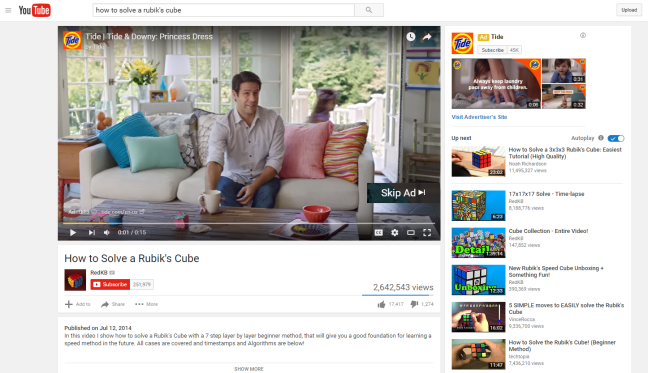Welcome to the world of YouTube. Your online resource for learning how-to “How to” practically anything. YouTube is a website that hosts video clips, TV clips, music videos, movie trailers, and other content like video blogs, short original videos, and educational videos. Unregistered users can watch videos, and registered users can upload videos to their channel. YouTube Red, is the subscription-based side of YouTube which provides users with both ad-free content as well as the ability to download videos. YouTube was founded by early employees of PayPal who could not easily find video clips of online events, which led to the idea of a video sharing website in 2005. (Source: YouTube From Wikipedia, the free encyclopedia)
How to use YouTube
To get started using YouTube, go to https://www.youtube.com/ . You do not need to create an account in order to watch videos on YouTube. But, if you want to be able to create a playlist of videos to save for “Watch Later“, or be able to upload videos of your own, you’ll need to eventually sign up. If you already have a Gmail account, you can use that same username and password to sign in to YouTube.
Find a video about a topic by using the Search Box.
Type slowly, because a list of “suggestions” will appear as you type each individual letter.
In this example, we’ll choose “how to solve a rubik’s cube”. Otherwise, you’d just type a question and press enter.
A new page will open with search results on it. Below are the elements of a search results page…
Click on a video thumbnail or video link to play the video. A new page will open, most likely to a video advertisement. Sometimes you can “skip” mid-way through the video ad.
After the ad, the video you’ve selected will begin. Below are the elements of the video web-page…
Click the “Subscribe” button on a Channel to be notified by email whenever a new video gets uploaded to that Channel.
Click on the image below to see the guide for “Making the most out of YouTube“.

How many things can you think of searching for on YouTube?
- How to …
- How to fix …
- How to make …
- How to move …
- How to do pilates in 10 minutes
- How to stretch
- How to meals in 10 minutes
- How to recipes
- How to sewing
- How to find …
- How to grow …
- How to use …
Additional YouTube Resources
Thanks for reading!
If you have any questions please “Leave A Comment” in the section below. Click on the “Follow” tab below (lower right-hand corner) to sign up and be notified when new posts have been uploaded to this blog.
Visit http://kitsapcomputingseniors.org/ for the latest updates on computer lab training sessions, general meetings, and local SIG groups.
Keep on Clickin!