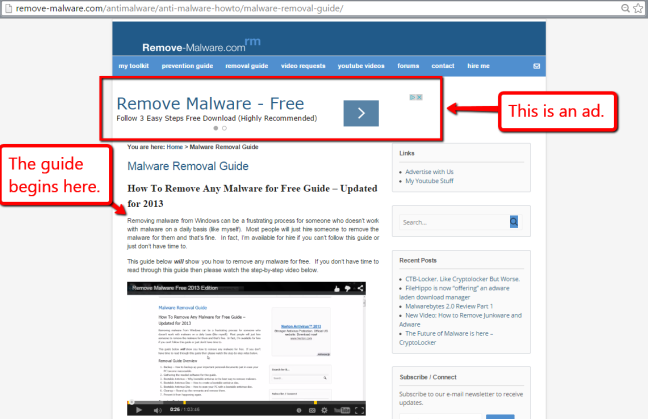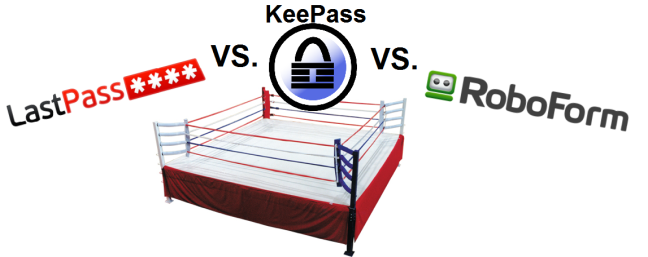What we discussed:
A. Practice: using “Search” to find files fast
B. Learning online Etiquette for emails, instant chat messages and social media posts
C. How to find programs & software you can trust to download online
D. Find out what the best password manager programs are
A. Practice: using “Search” to find files fast
During our warm-up exercise, we practiced locating a document fast by using a “keyword” to find the document we were looking for. We did this by typing-in a keyword term into the Search box, located inside the Window frame. You can use a single keyword like “power” to find a file or you can use a keyword phrase like “power of linkedin”, or you can use numbers or file types like “.txt”, or “.doc”, or “.xlsx” – for example.
Watch the video below to see how we used “keywords” to find a file, or Click Here first to watch the video on how to use a Window frame.
Up next …
B. Learning online Etiquette for emails, instant chat messages and social media posts
Etiquette for electronic communication (Netiquette) is no different than communicating with someone over the telephone or in-person, however mannerisms on different platforms may vary. So here are some useful rules for you to follow the next time you’re about to communicate on Facebook, in a chat room, in a forum, or by email.
Internet Etiquette < – Click here to download the “Internet Etiquette” class notes pdf
Okay, great! Now you know the rules for email. But what about Facebook and all those other social media networks? Not to worry, “netiquette” is discussed in the video below.
Up next …
C. How to find programs & software you can trust to download online
When anybody asks me where I go to download software or programs, I immediately turn to them, look them straight in the eye, and say “I don’t download, and here’s why…”
(Read article: Here’s What Happens When You Install the Top 10 Download.com Apps)
 You see, I’ve simply fallen into that trap way too many times in the past, so no more learning the hard way for me. However you don’t know what you don’t know, so in the video below Matt Rizos, a remote – corporate and residential IT professional at http://remove-malware.com/ – walks us through the pitfalls (in real-time) of downloading free software that unfortunately comes bundled along with unsuspecting “adware” from the well known and trusted Sourceforge.net & Download.com websites. (runtime: 07:18 – 32:40 min/sec.)
You see, I’ve simply fallen into that trap way too many times in the past, so no more learning the hard way for me. However you don’t know what you don’t know, so in the video below Matt Rizos, a remote – corporate and residential IT professional at http://remove-malware.com/ – walks us through the pitfalls (in real-time) of downloading free software that unfortunately comes bundled along with unsuspecting “adware” from the well known and trusted Sourceforge.net & Download.com websites. (runtime: 07:18 – 32:40 min/sec.)
Okay, if you watched Matt’s video till the end you saw how he downloaded a file-detecting program called AdwCleaner that detects and removes unwanted adware / utilities. However, he also notes that this type of program may not find everything, so you should go to your computer’s “Control Panel” > “Programs” > “Programs & Features” > “Uninstall or change a program” folder to also manually find and delete unwanted programs.
And for a more indepth tutorial on how to remove “anything” like malware, virus, trojan, etc., you can access Matt’s Malware Removal Guide by Clicking Here.
If you’ve known me for any length of time and listened to me talk about computers, you’ve heard me mention the website “HowToGeek.com.” There’s a reason why.
Quality information.
Based from much that I’ve learned from the guys over there, and a lot of trial and error, I have created a list, class notes really, for you to download and keep for yourself for you to refer back to anytime you need it.
Click here to download -> “Safe Downloads” class notes pdf
Up next …
D. Find out what the best password manager programs are
It’s the Title Bout …
(clickable image)
KeePass Born: 2006
Popularity: 150k unique global visitors/month
Origin: Germany
Works On: PC, phone, tablet
Encryption: Advanced Encryption Standard (AES)
Password Access: Master password or master password plus key
Portable: Yes – take anywhere with a USB drive
Password Format: TXT, HTML, XML and CSV
Group Passwords: Yes
Auto-fill Passwords: Yes
Auto-fill Forms: Yes
Multi-language Support: Yes
Strong Random Password Generation: Yes
Support: Forum board only
Open Source: Yes
Price $: Free
(clickable image)
LastPass Born: 2005
Popularity: 2.5m unique global visitors/month
Origin: Fairfax, VA
Works On: PC, phone, tablet
Encryption: AES 256-bit, SHA-256
Password Access: Master password, 3rd party authentication (optional)
Portable: Yes – USB drive & website access
Password Format: TXT, HTML, XML and CSV
Group Passwords: Yes
Auto-fill Passwords: Yes
Auto-fill Forms: Yes
Multi-language Support: Yes
Strong Random Password Generation: Yes
Support: Help center
Open Source: No
Price $: Free, $12 annually
(clickable image)
RoboForm Born: 2005
Popularity: 500k unique global visitors/month
Origin: Fairfax, VA
Works On: PC, phone, tablet
Encryption: AES 256-bit, RC6 or BlowFish encryption
Password Access: Master password, 3rd party authentication (optional)
Portable: Yes – USB drive & website access
Password Format: TXT, HTML, XML and CSV
Group Passwords: Yes
Auto-fill Passwords: Yes
Auto-fill Forms: Yes
Multi-language Support: Yes
Strong Random Password Generation: Yes
Support: Help center
Open Source: No
Price $: Free (10 logins), $9 first year; $19.95 annually or $39.95 (one-time forever)
I’ve used a Password Manager Program for the past 6 years and it’s probably the BEST utility I’ve ever installed on my computer. If you’re not using anything other than the old fashioned pen & paper method, there’s no reason why not to try out one or all three of these right now, and determine which one works best for you.
Thank you for taking the time to review the material on this page. More information will be posted here in the upcoming days, so keep checking in or if you click on the little blue Follow tab below you can sign up to be automatically notified when new content has been uploaded.
In the meantime, be sure to visit http://kitsapcomputingseniors.org/ to get the latest updates about the computer lab training sessions, general meetings, and SIG groups.